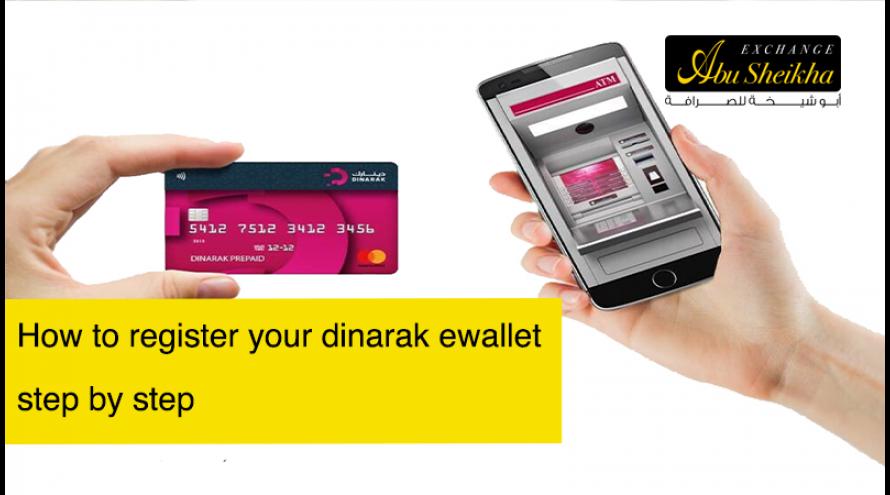How to Register Your Dinarak E-wallet Step by Step
No bank account? No worries. You still can enjoy several financial services and money transfer solutions with Dinarak e-wallet.
Dinarak provides reliable mobile payment solutions for millions of people who don’t and do have bank accounts and prefer to use digital payment solutions.
Not everyone is interested in having a bank account and they are constantly searching for alternatives to get their money moving. This led many financial companies to invest in other forms of payment solutions to make it easier for unbanked people.
In this article, we will introduce you to Dinarak and the steps needed to have a Dinarak e-wallet that you can use to pay bills, send money, shop online, and more.
What is Dinarak E-wallet?
Dinarak is a safe, fast, and convenient mobile payment solution in Jordan. The company was established in 2014 and was licensed by the Central Bank of Jordan “JoMoPay”. Dinarak aims at providing the simplest electronic payment services at the lowest cost possible to be used by different groups of people living in Jordan.
The company helps the unbanked customers to enjoy full access to financial services, anywhere they are in the country.
How to Open a Dinarak E-wallet
Dinarak has facilitated the process of opening a Dinarak account so that everyone can have access to the financial services.
You can register for a Dinarak wallet, by visiting any of Dinarak’s official agents or outlets and follow the employees’ instructions as follows:
You will be provided with a registration form
Fill in the form with the needed information
Carefully read the terms and conditions
Sign the form and hand it back along with an initial deposit, and identification card (for Jordanians), a passport (for non-Jordanians), or a United Nations ID (for refugees)
Your information will be registered and shortly the account will be opened
You will receive an SMS message with the registration details
Download Dinarak App and activate it
Does my Phone Support Dinarak?
If you have any smartphone that is operating on a Jordanian network, you can successfully download and use the application.
How to Add Money to my Wallet
If your wallet is running out of money and you want to top up your account, you need to visit the nearest Abu Sheikha Exchange branch and do the following:
Inform the employee with your mobile number registered on the wallet
Provide the amount of money you want to top up your wallet with
You will be provided with a deposit form
Fill in and sign it
The amount of money will be deposited into your account
You will receive an SMS message with the transaction details
Do I have a Limit of Money to Store in my Wallet?
You can add up to 1000 JOD on your individual account.
How to Pay Using Dinarak Wallet
Dinarak e-wallet will help you reduce your reliance on physical cash and cards which are more prone to be lost and stolen.
Firstly, wherever you go and see the Dinarak logo displayed clearly on the retail shop entrance, you should know that you can pay securely through your Dinarak wallet. Any merchant or retailer who is registered can accept Dinarak payments.
Secondly, any shops, places, or stores that have a payment terminal can accept Dinarak payments. You can use your phone number and PIN to complete the purchase. Please note that you will be asked to enter the IN code on your Dinarak application to complete the transaction.
Finally, you can use Dinarak e-wallets to pay for many services easily and quickly.
Visit Abu Sheikha Exchange’s Nearest Branch
If you wish to enjoy the e-wallet services from Dinarak, all you have to do is visit Abu Sheikha Exchange branches, and we will take care of all the procedures. You can find us in 17 different branches across Jordan! We are available all week, including weekends and holidays until midnight.